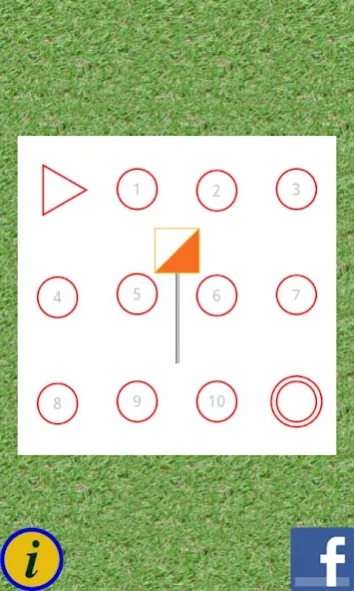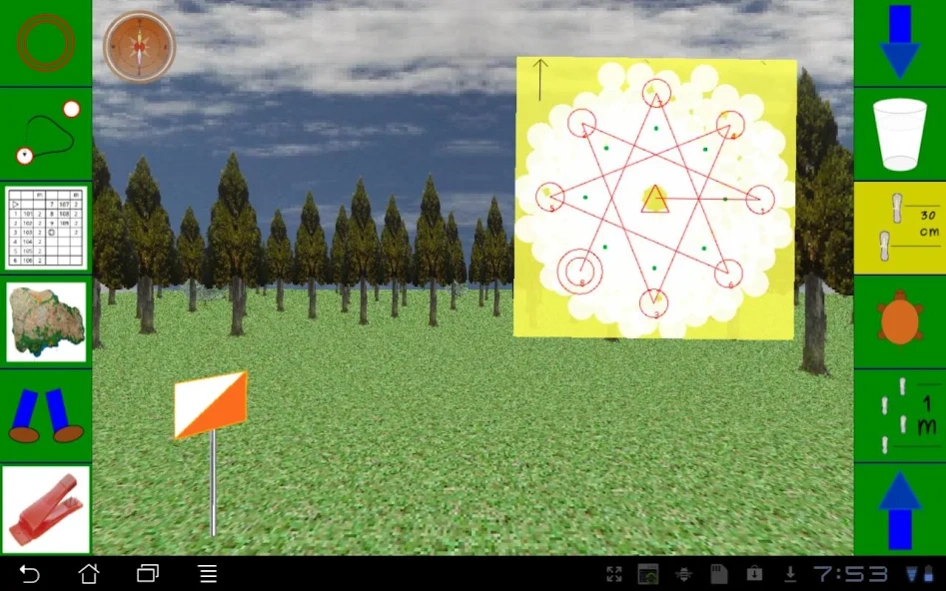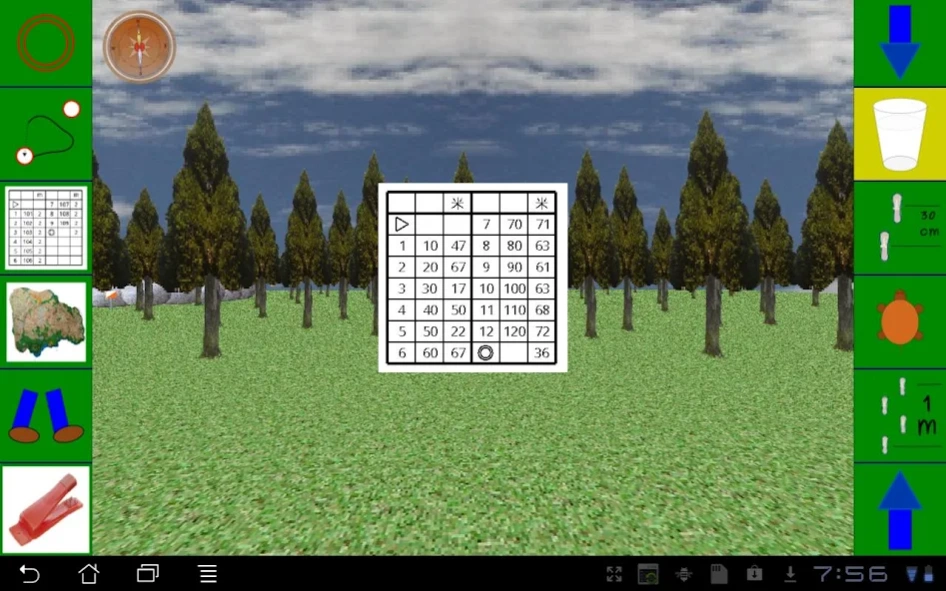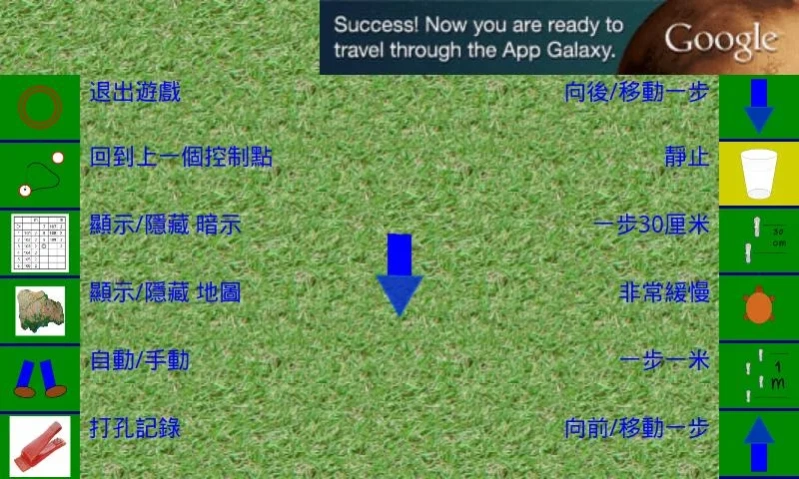Orienteering 1.5
Continue to app
Paid Version
Publisher Description
Orienteering - Orienteering in wood(3D view). Test your compass and step counting skills.
Orienteering in wood with 3D view. Test your compass and step counting skills.
Features
- A compass, based on device sensor.
- 10 cross-country orienteering courses.
- Auto set map to align the north to compass north
- Rotate the device to set the forward direction in the virtual wood
- Control speed through step size
- Control forward backward direction
- Visit the control point step by step
- Hints include distance between control points
- Auto stepping
- Go back to last control point
- Timing to finish the course
- Design to run on tablets and mobile phones with compass sensors
- Build and maintain a World Record Chart for runners to challenge (World record will keep one month)
Device compass sensor stability will greatly affect the user experience. Make sure that no magnetic or metal objects are close to the device.
It is the nature of orienteering games that a runner have to rotate, the app cannot be played when sitting on a fixed chair.
Want to test the compatibility of your device and get a feeling of virtual 3D orienteering in wood before purchase, you may try our ad-support version "Orienteering for Beginner" app.
Share your experience with us in the Facebook page to help us improve. Also we cannot feedback in Play Store. Please ask questions in our Facebook page.
About Orienteering
Orienteering is a paid app for Android published in the Sports list of apps, part of Games & Entertainment.
The company that develops Orienteering is SimpleSolutions. The latest version released by its developer is 1.5.
To install Orienteering on your Android device, just click the green Continue To App button above to start the installation process. The app is listed on our website since 2015-06-03 and was downloaded 61 times. We have already checked if the download link is safe, however for your own protection we recommend that you scan the downloaded app with your antivirus. Your antivirus may detect the Orienteering as malware as malware if the download link to com.ss.ol is broken.
How to install Orienteering on your Android device:
- Click on the Continue To App button on our website. This will redirect you to Google Play.
- Once the Orienteering is shown in the Google Play listing of your Android device, you can start its download and installation. Tap on the Install button located below the search bar and to the right of the app icon.
- A pop-up window with the permissions required by Orienteering will be shown. Click on Accept to continue the process.
- Orienteering will be downloaded onto your device, displaying a progress. Once the download completes, the installation will start and you'll get a notification after the installation is finished.